Yes, Preserve Text is basically unusable in the v2.4 releases:
Compare it to v2.3:
It’s as if the devs don’t know how to integrate it into the new workflow they created.
Yes, Preserve Text is basically unusable in the v2.4 releases:
Compare it to v2.3:
It’s as if the devs don’t know how to integrate it into the new workflow they created.
I have had a few hours with 2.41, I must say it nice to have developers take on board what we users say about their offspring. 2.41 is working well for me though I will admit I tend to use it in assisting photo restoration rather than processing batches of just shot material. Everything for the most part is flowing through organically, cropping in conjunction with rescale when using preset values still requires me to manually input values to get the right output size.
M2 Mac Mini (16/500, Ventura). No issues installing, running, trying different enhancements, etc.
My work usually involves upscaling and enhancing lo-res iPhone and AI renders, as well as restoring old film scans and early digital photos.
Here are tonight’s examples:
iPhone (4X):
AI renders (4X):
I know further improvements are coming and I think everyone’s input is very clear (we need to be able to toggle before-and-after for each enhancement, etc.).
I would like to add that Upscaling on its own is usually enough (al la Gigapixel!). Adding Sharpen to the mix sometimes messes up these type of images (I only allowed Autopilot to use it in one of my examples, maybe it was not even needed then).
I don’t find the Color and Lighting adjustments hugely useful. A simple Levels adjustment would do the trick and might reduce some coding overhead.
I load a folder with 50 mixed jpg and tiff file, play autopilot on every image, lanch the process and BANG! it crashes
return to 1.3.2 version ![]()
iMac intel with latest version of macos
I agree! I was really impressed with what text preservation was accomplishing prior to 2.4. Now it’s a negative enhancement. I pray that they can restore the proper functionality once again.
Subject selection happens slowly and moving the preview window is painfully slow. Would be useful to be able to invert the subject mask. Often I want to sharpen the subjects and denoise the back ground.
Hello Topaz team.
I don’t know what you’ve done, but you’ve added the same bug as with Gigapixel version 7.0.4. That is, the bug with the AVX instruction support.
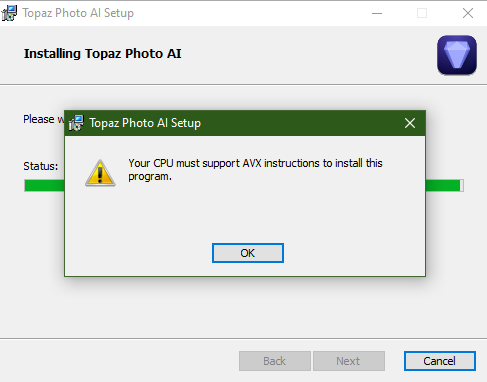
The installer thinks I don’t have AVX2 even though my CPU is AVX2 compatible.
It’s an Intel I9 9900K.
Intel Core i99900K Processor 16M Cache up to 5.00 GHz Caractéristiques techniques
![]()
And here’s a screenshot of my CPU in the device manager.
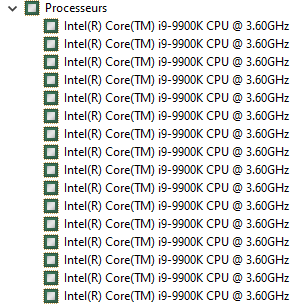
And in the CPU-Z, I confirm that I have the AVX and AVX2.

That one was up in 2.3.0 as well… don’t know if/how it got solved, but…
Hello Harald, I have the same CPU in use. The installation worked smoothly for me!
However, in CPU-Z I see the additional entry “TSX” for my CPU. And stepping and revision are different. But I have no idea what this means.
I wish you good luck with your troubleshooting!
(Windows 11, Version 23H2 (Build 22631.3296)
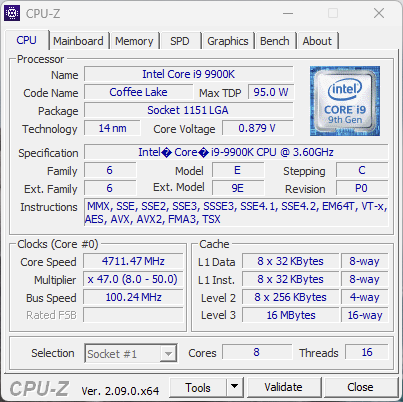
Does preceive text work without resize?
Denoise, Resize and sharpen are generative models (without knowledge about text).
So maybe, denoise (high value on original detail slider), then preceive text, export, then resize.
Or you work with the text in Photoshop on a layer.
And GigaPixel 7.0.4 installs as well without any issue.
Hi, and since then, have you managed to install the latest versions ?
For my part, version 2.4.0 was well installed but had bugs that were resolved in 2.4.1. But in the meantime, I’d gone back to version 2.3.2.
I’m on Windows 10 22H2 build 19045.4170. But I don’t think it does anything.
Thanks for this feedback.
I guess I’ll wait longer before updating again, since I went back to the 2.3.2
I have a question for those who installed this update.
I reverted to the 2.3.2, especially because of the upscale coming after the enhancements, and sharpening (and denoising) done before. Which makes no sense for low resolution pictures.
Anyway, is it changed? Or is it still the same as the 2.4 version?
And what about the zoom?
I just don’t want to install new versions and constantly go back to the working one.
just installed 2.4.1. I clicked on the ‘User Guides: Learn our recommended workflows’ link, but I just get a white page, with the tab indicating a 404 error.
The other ‘Help and Tips’ links do work.
It took me a while to discover this, because for the most part I leave my Windows 11 desktop in SDR mode and never turn on HDR except when working with HDR content…
All Topaz applications I have currently installed cannot display correctly when Windows 11 desktop is in HDR mode unless the Compatibility tab in the Start Menu shortcut has “Use legacy display ICC color management” turned on.
Apps that have this problem are forced to downgrade output to sRGB, but Topaz apps color management breaks badly enough that deep red will be displayed as bright yellow, etc.
Admittedly I only spot-tested Video AI by loading a test image (JPG), but it seems the problem applies to all three current applications (Gigapixel AI, Photo AI, Video AI) and legacy applications (Mask AI, etc). I did not test Sharpen AI and Denoise AI as they are not currently installed, having being superseded.
The setting does not seem to impact the SDR desktop mode as far as I can tell, but it is late and I have run out of time for more than a quick test.
Yes. Absolutely vital for certain image types.
Also, I am finding the processing to be ‘jerky’ and slower on this version. Using 2.32, it was relatively fast and smooth. I have a Mac Mini M2 Pro. This is particularly noticeable when I combine two enhancements, such as Preserve Text and Reduce Noise.
Plus, the Preserve Text function, for me, makes text Worse (too crisp, even at the lowest setting, or too many added artifacts). I tried both ‘Low Resolution and Noisy’ options. Whereas, I was fine with 2.32.
This hasn’t changed. This is my main problem with the new version as well.